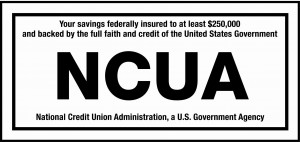The following services are available to all members free of charge:
Mobile Check Deposit
Deposit a Check • Anytime • Anywhere
It’s easy, secure, and free. Just use your smartphone’s camera to take a photo of your check, then submit it from our mobile app. Deposit your checks into your savings, money market and checking account.
To access UFCU’s Mobile Check Deposit:
1 . Account must be enrolled in Online Banking prior to logging into the mobile app.
2 . Download our free mobile app:
Apple Users – Download the app in the Apple Store
Android Users – Download the app in the Google Play Store™
3. Use your Online Banking User ID and Security code (password) to securely login.
How to deposit checks within the mobile app
- Log into the Unilever Federal Credit Union app (the same User ID and Password as Online Banking)
- Select “Deposit” at the bottom of screen
- Select “Deposit a check” (Check must be endorsed)
- Select account to deposit check
- Enter Amount
- Select take photo
- Take a photo of both front and back of check
- Accept each image
Deposit Limits & Funds Availability
- Maximum check limit per item is $5,000 and daily deposit limit is $10,000
- The first $500 is available on the day of deposit, balance is available within 2 business days
- To avoid duplicate deposit, mark the check as “Mobile Deposit”
- Save the deposited check for 30 days or until check clears, then shred or destroy it
Tips for Taking Good Photos - Lay the check on a flat surface in a well-lit area
- Keep hands clear of the check
- Make sure check is not folded or torn
- Confirm the check amount matches the amount on the check
- Do not deposit checks payable to any person or entity other than you or the credit union
Please Note
If the back of the check is not properly endorsed, we reserve the right to reject the check for deposit.Types of Checks not Accepted
Third-party checks, checks issued outside the US, incomplete and post-dated checks. Savings Bonds, Traveler’s Checks and Money Orders are also not accepted and other restrictions may apply.
Have QuestionsCall us at 203-816-4041, or email us at credit.union@unilever.com
Direct Deposit
Direct Deposit
Direct Deposit is the easy, convenient way to automatically have your recurring income electronically deposited directly into your UFCU account(s). Examples of direct deposits:
- Your paycheck from any employer who offers direct deposit
- Social security, retirement benefits, and payments from federal or state government agencies
- Tax refunds
- Investment income or any other payments sent electronically through the Automated Clearing House (ACH)
Here’s the information about UFCU you’ll be asked to provide:
- UFCU Routing Number: 221275711
- UFCU Checking or Savings Account Number
- Type of account (Savings, Checking or Money Market Account)
Direct Deposit for Unilever employees
Direct deposit is self-service. You will be able to add, edit or delete a financial institution account. You have the option to have your paycheck split between several financial institutions on a percentage or dollar amount basis. You will need to enter the following information: - UFCU’s name: Unilever Federal Credit Union
- UFCU’s routing number: 221275711
- Your UFCU account number. Please contact us if you do not remember your account number 203-816-4041
Log into the Unilever payroll portal where we view our paychecks. Click here - Click on direct deposit (left side of the screen)
- You will see your current direct deposit to your bank
- Click on add an account, enter your UFCU account (name, routing, account number. Specify savings or checking)
- Enter the amount by dollar amount or percentage. Make sure to click on SAVE
The remaining of your paycheck will continue as usual. This set up might take up to two cycles to take effect.Have Questions
Call us at 203-816-4041, or email us at credit.union@unilever.com
Electronic Funds Transfer
ACH
An Automated Clearing House (ACH) transfer is the most common method of moving money electronically to and from your credit union account to an external account with another financial institution.
An ACH transaction can be a withdrawal or deposit to your account. ACH transaction frequency can be one time or recurring.
ACH transactions are not considered a wire transfer and there is no processing fee. We will initiate the transfer according to your instructions.
Have the following information available to complete the form:
. Your outside financial institution’s routing and account number
. Your credit union’s account number.
. Attached a voided check or bank statement for savings account.
Click here to submit the ACH Form
Have Questions
Call us at 203-816-4041, or email us at credit.union@unilever.com
By Mail
Deposits can be mailed to:
UFCU
P.O. Box 1112
Englewood Cliffs, NJ 07632.
If checks are payable to you, make sure to endorse the back of the check as “For Deposit Only” to the account of (type your name)
Indicate which of your accounts should be credited by including a suffix account number, i.e. 00, 02, 09, etc.
Have Questions
Call us at 203-816-4041, or email us at credit.union@unilever.com