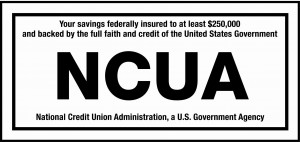We offer several convenient ways for you to make your loan payments.
Online Banking Direct Deposit Automatic ACH Transfers (bank to bank transfers) Pay from another Financial Institution (process steps) Send your payment by mail Principal-Only Loan Payments Have Questions?
Pay your UFCU Visa® Credit Card by enrolling in ezcardinfo.com Zelle® is a service that offers a free, easy, and secure way to send and receive money to family members, friends, and people you are familiar with such as your personal trainer, babysitter, or neighbor. A Share Draft Account is required to enroll in Zelle® (A Share Draft Account is the Credit Union version of a Checking Account). Get Started Apple Users – Download the app in the Apple Store Android Users – Download the app in the Google Play Store™
Loan Payments
Make payments (one-time or automatic monthly recurring) by transferring funds from your UFCU savings or checking account to your loan accounts through Online Banking.
A portion or all of your pay can be designated for automatic deposit to your UFCU savings or checking account. Once the money is in the account, you can set up automatic transfers to the new loan through Online Banking.
To set up direct deposit, simply provide the Credit Union’s Routing Number and your UFCU savings or checking account to your employer.
Complete our Authorization ACH form and we will set up automatic transfers from your current financial institution. You have the option to set up a one time or recurring transfer.
Have the following information available to complete the form:
. Your outside financial institution’s routing and account number.
. Your credit union’s account number.
. Attached a voided check or if you do not have checks, attached a bank statement.
. Your bank will initiate a test trial of a few cents.
. Log into your bank’s Online Banking.
. Choose to transfer money from your bank to another financial institution that you might have.
. Set yourself as a Payee (your name).
. Enter the Credit Union’s Routing Number: 221275711.
. Enter your Credit Union’s Savings or Checking Account information.
. Log into your bank’s Online Banking to verify the test trial.
. Once you verify the test trial, their system will allow you to set up a one time or recurring transfer.
. If you have a loan with the Credit Union, we will set up recurring automatic transfers from Savings or Checking to the suffix loan.
Make checks payable to UFCU
P.O. Box 1112
Englewood Cliffs, NJ 07632
To request a principal-only loan payment, please contact us via email to accommodate your needs.
Call us at 203-816-4041, or email us at credit.union@unilever.comCredit Card Payments
The eZ Card website allows you to manage your Credit Union Visa® Credit Card online:
To get started, click here and click on enroll.
Please have the credit card number available to enroll.
Have trouble logging in to your account. Call login support at 1-866-604-0380.Zelle® Payments
To get started, log into UFCU’s Online Banking.
Navigate to Bill Pay and select “Send Money with Zelle®”.
Accept terms and conditions, enter your email address or U.S. mobile phone number, receive a one-time verification code, enter it, and you’re ready to start sending and receiving with Zelle®.
The money is sent directly from your UFCU’s Share Draft Account. If someone sends money to you through Zelle® you’ll receive an email or text message.
Download our Mobile App
Have Questions?
Call us at 203-816-4041, or email us at credit.union@unilever.com